I am using Quarto to produce some revealjs slides using RStudio and have been using the code-line-numbers option to selectively highlight lines of code. For instance:
```{r, echo = TRUE}
#| code-line-numbers: "1|3"
x <- 1
y <- 2
x + y
x * y
```
Allows me to highlight the first and third lines of code in the presentation.
I would like to additionally be able to highlight certain lines in the output. For instance, if I wanted to only highlight the result of x+y but not x*y, is there a way of doing so? I wondered if there was an option for output-line-number or similar that might have the desired effect, but couldn't find anything like this.
Any pointers appreciated!