I am a student who is researching about HVAC. I'm modelling a heat pump system and I got some problem.
As I was going to get the fluid property by ExternalMedia, I got some error.
The source code is below:
model Pentane_hs
package wf
extends ExternalMedia.Media.CoolPropMedium(
mediumName = "Pentane",
substanceNames = {"n-Pentane"},
inputChoice=ExternalMedia.Common.InputChoice.hs);
end wf;
wf.BaseProperties fluid "Properties of the two-phase fluid";
Modelica.SIunits.SpecificEnthalpy h;
Modelica.SIunits.Pressure p;
Modelica.SIunits.SpecificEntropy s;
Modelica.SIunits.DerDensityByEnthalpy drdh
"Derivative of average density by enthalpy";
Modelica.SIunits.DerDensityByPressure drdp
"Derivative of average density by pressure";
equation
//p = 1E5;
h = 0 + time*1E6;
s = 1500; //600 + time*2000;
fluid.p = p;
fluid.s = s;
fluid.h = h;
drdp = wf.density_derp_h(fluid.state);
drdh = wf.density_derh_p(fluid.state);
end Pentane_hs;
This is the error I get:
I'm using Dymola 2023x.
I tried to import the library but it failed.
I want to get the property by pressure and temperature.