The grey border of JFrame visible
Problem:
I want my application to run on full screen (maximized) by default (but the maximum resolution varies by default from laptop to laptop). I am using a background image which scales according to size and width of user's computer on a JPanel.
But with the decorations and the resize features "ON" JPanel isn't completely filling the JFrame.
I wanted my application to:
- Allow user to resize it as per use and the image to scale along with it
- In the maximized view (by default:
setExtendedState(JFrame.MAXIMIZED_BOTH);) the image covers the entireJFrame(Note: Happy with any solution that works on all devices with or without using theJFrame.) - My components if possible get resized too
I am using NetBeans, JFrame is in "absolute layout". I tried with JPanel both on absolute layout as well as BorderLayout (not working), tried pack() (also not working), jPanel1.setSize(WIDTH,HEIGHT) with the dimensions of the screen is also not working. Setting JPanels layout to NULL is also not resolving the issue :(
Sign_Up.java (JFrame)
public class Sign_Up extends javax.swing.JFrame {
Dimension screenSize = Toolkit.getDefaultToolkit().getScreenSize();
double width = screenSize.getWidth();
double height = screenSize.getHeight();
/**
* Creates new form Sign_Up
*/
public Sign_Up() {
initComponents();
Seticon();
btnSave.setEnabled(false);//save button
setExtendedState(JFrame.MAXIMIZED_BOTH);
//setSize(1920,1080);
setLocationRelativeTo(null);//makes aligned at center of screen
//jPanel1.setSize((int)width, (int)height);
//pack();
}
PanelScale.java
public class PanelScale extends JPanel {
Image iconbg;
public PanelScale() {
iconbg = new ImageIcon(getClass( ).getResource("/images/largesignup.png")).getImage( );
}
@Override
protected void paintComponent(Graphics g) {
super.paintComponent(g);
Graphics2D gd = (Graphics2D)g.create();
gd.drawImage(iconbg, 0, 0, getWidth(), getHeight(), this);
gd.dispose();
}
}
Custom Creation Code in JPanel : new Panel.PanelScale();
The only thing that I found working was explicitly stretching the JPanel over the JFrame to some extra height (in NetBeans) but that resulted in my application window not at the center of the screen but shifted to the right.
Stretching the Jpanel Over JFrame to some more height
But when I try to do that using
setsize(new Dimension(width, height+40));
for the JPanel, it doesn't work.
Also I could have done this using JLabel but I want my image to cover the JFrame to full area while working in maximized or resized view on any device (larger or smaller Laptop like 1920x1080 resolution, 1280x720, etc.)
I would be grateful if any solution is provided, even some alternative way with or without JPanel.
Even if the application is able to work on Full Screen on any device with the image covering it full I will be satisfied, resizing feature can be sacrificed for the time being