When I use databricks connect I can see standard error log via my local shell. Now I am using databricks dbx, only shows dbx log... Is there way to check cluster log easily(standard error)? Standard error/log4j out of databricks cluster
Update
when I miss argument :
databricks connect log
main.py: error: the following arguments are required: args1
dbx log(only about dbx)
⠼ Running the entrypoint file[dbx][2023-01-19 10:39:57.445] Execution failed, please follow the given error
╭────────── Traceback (most recent call last) ───────────╮
│ d:\...s\execute.py:144 in execute │
│ │
│ 141 │ │ upload_via_context=upload_via_context, │
│ 142 │ │ pip_install_extras=pip_install_extras, │
│ 143 │ ) │
│ ❱ 144 │ controller_instance.run() │
│ 145 │
│ 146 │
blablabla...
RuntimeError: Command execution failed. Traceback from cluster:
An exception has occurred, use %tb to see the full traceback.
I found follow link, https://github.com/databrickslabs/dbx/issues/112 it says databricks cluster cannot export log right now... is this true?