I am trying to have events in a DynamoDB table trigger Lambda function that moves the events into Kinesis Data Firehose. Kinesis then batches the files and send them to an S3 bucket. The Lambda function I am using as the trigger fails.
This is the Lambda code for the trigger:
```
import json
import boto3
firehose_client = boto3.client('firehose')
def lambda_handler(event, context):
resultString = ""
for record in event['Records']:
parsedRecord = parseRawRecord(record['dynamodb'])
resultString = resultString + json.dumps(parsedRecord) + "\n"
print(resultString)
response = firehose_client.put_record(
DeliveryStreamName="OrdersAuditFirehose",
Record={
'Data': resultString
}
)
def parseRawRecord(record):
result = {}
result["orderId"] = record['NewImage']['orderId']['S']
result["state"] = record['NewImage']['state']['S']
result["lastUpdatedDate"] = record['NewImage']['lastUpdatedDate']['N']
return result
```


 Edit: Cloudwatch Log
Edit: Cloudwatch Log
The goal is to get the lambda function to move events to Kinesis triggered by events in DynamoDB
Edit2: Cloudwatch