I'm using Selenium-wire to try and read the request response text of some network traffic. The code I have isn't fully reproducable as the account is behind a paywall.
The bit of selenium-wire I'm currently using using is:
for request in driver.requests:
if request.method == 'POST' and request.headers['Content-Type'] == 'application/json':
# The body is in bytes so convert to a string
body = driver.last_request.body.decode('utf-8')
# Load the JSON
data = json.loads(body)
Unfortunately though, that is reading the payload of the request