After defining my Intents Definition File I can access the Swift generated classes in my Intents Extension
Also I've ensured the generated classes are members of the main app target.
In the intent handler I can see it's properly defined
Pointing to this declaration
I don't really understand where this file is located, is it generated at compile time? In any case, in my app delegate I would like to handle this intent like so
But it's not imported, how do I link it to the main app target?