I am trying to open the restore point dialog from C# like
I'm using the following code:
Process.Start("SystemPropertiesProtection");
and from cmd:
public static string ExecuteCMD(IEnumerable<string> commands,
bool inBackground,
bool runAsAdministrator ,
bool WaitProcessForExit)
{
try
{
Process p = new Process();
p.StartInfo.FileName = "cmd.exe";
if (commands.Any())
{
p.StartInfo.Arguments = @" /C " + string.Join("&&", commands);
}
if (runAsAdministrator)
{
p.StartInfo.Verb = "runas";
}
if (inBackground)
{
p.StartInfo.CreateNoWindow = true;
p.StartInfo.WindowStyle = ProcessWindowStyle.Hidden;
}
else
{
p.StartInfo.RedirectStandardInput = true;
p.StartInfo.RedirectStandardOutput = true;
p.StartInfo.RedirectStandardError = true;
p.StartInfo.UseShellExecute = false;
}
p.OutputDataReceived += (sender, e) => { MessageBox.Show(e.Data); };
p.ErrorDataReceived += (sender, e) => { MessageBox.Show(e.Data); };
p.Start();
if (WaitProcessForExit)
{
p.WaitForExit();
}
return "";// p.StandardOutput.ReadToEnd();
}
catch (Exception ex)
{
FRM_MSG f = new FRM_MSG();
f.ShowDLG(" ",
ex.Message + "\n" + ex.StackTrace.ToString(),
FRM_MSG.MSGIcon.Error,
FRM_MSG.BTNS.One,
new string[] { "Ok" });
throw ex;
}
}
Executor.ExecuteCMD(new string[] { "SystemPropertiesProtection" }, true, false, false);
and even create shortcut to create restore point like this:
and open this shortcut with:
Process.Start(RestorePointShortcutFilePath);
but they always open three tabs and don't open the restore point tab
How do I open restore point dialog like shown on first image which has 5 tabs and not 3 tabs, my OS is Windows 7 64 bit? Thanks.