I have the same problem. There's a long discussion about this here: https://forum.snapcraft.io/t/trouble-installing-snapd-on-rhel-8/13140/2. It looks like the only way to do it, if you can install all the necessary build tools, is to build from sources, as one of the posts there suggests.(I couldn't do it on my system because it's having subscription management issues.)
I also tried using CR repository, as suggested in the instructions for CentOS here: https://snapcraft.io/docs/installing-snap-on-centos, but that didn't work for me, either (I guess it's really just for CentOS and not RHEL).
UPDATE:
I finally found a solution (where there's a will...)! I manually installed all the requirements, one by one, that weren't available in the epel-release repo. My process was the following:
wget https://rpmfind.net/linux/centos/8-stream/BaseOS/x86_64/os/Packages/rpm-4.14.3-19.el8.x86_64.rpm
wget https://rpmfind.net/linux/centos/8-stream/BaseOS/x86_64/os/Packages/rpm-libs-4.14.3-19.el8.x86_64.rpm
wget https://dl.rockylinux.org/pub/rocky/8/BaseOS/aarch64/os/Packages/s/selinux-policy-3.14.3-108.el8.noarch.rpm
sudo yum install http://mirror.centos.org/centos/8-stream/BaseOS/x86_64/os/Packages/libsemanage-2.9-9.el8.x86_64.rpm --allowerasing -y
sudo yum install http://mirror.centos.org/centos/8-stream/BaseOS/x86_64/os/Packages/policycoreutils-2.9-19.el8.x86_64.rpm -y
sudo rpm -i --force rpm-4.14.3-19.el8.x86_64.rpm
sudo rpm -i --force rpm-libs-4.14.3-19.el8.x86_64.rpm
sudo rpm -i --force selinux-policy-3.14.3-108.el8.noarch.rpm
sudo yum install http://mirror.centos.org/centos/8-stream/BaseOS/x86_64/os/Packages/python3-libsemanage-2.9-9.el8.x86_64.rpm -y
sudo yum install http://mirror.centos.org/centos/8-stream/BaseOS/x86_64/os/Packages/python3-policycoreutils-2.9-19.el8.noarch.rpm -y
sudo yum install http://mirror.centos.org/centos/8-stream/BaseOS/x86_64/os/Packages/policycoreutils-python-utils-2.9-19.el8.noarch.rpm -y
sudo yum install http://mirror.centos.org/centos/8-stream/BaseOS/x86_64/os/Packages/selinux-policy-minimum-3.14.3-108.el8.noarch.rpm -y
sudo yum install http://mirror.centos.org/centos/8-stream/BaseOS/x86_64/os/Packages/libseccomp-2.5.2-1.el8.x86_64.rpm -y
sudo yum install https://download-ib01.fedoraproject.org/pub/epel/8/Everything/x86_64/Packages/s/snapd-selinux-2.57.6-2.el8.noarch.rpm -y
sudo yum install snapd -y
sudo yum update snapd -y
It's conceivable that on your system something else will be missing. If you run into an error telling you that nothing provides package XYZ, you can find it here: https://centos.pkgs.org/8-stream/centos-baseos-x86_64/ and simply sudo yum install directly from the binary package URL; e.g.:
That's exactly what my process was, and here's what I have now:
$ cat /etc/redhat-release (base)
Red Hat Enterprise Linux release 8.2 (Ootpa)
$ snap --version (base)
snap 2.57.6-2.el8
snapd 2.52.1
series 16
rhel 8.2
kernel 4.18.0-193.6.3.el8_2.x86_64