Working on Windows 10, I downloaded the simple Quarkus sample prototype.
I run it normally and be able to access http://localhost:8118/hello, except if I try to run it from the native image executable for GraalVM.
I have to say that I don't have GraalVM installed, but I'm trying to do it from a Docker container (called contenedor-graalvm-1) based on the following GraalVM image: container-registry.oracle.com/graalvm/community:ol8-java17-22.3.0-b1
The sequence I follow is:
docker start contenedor-graalvm-1
docker exec -it contenedor-graalvm-1 bash
cd code-with-quarkus-one/target
And then, successive launch attempts:
A)
./code-with-quarkus-one-1.0.0-SNAPSHOT-runner -Dquarkus.http.host=0.0.0.0 -Dquarkus.http.port=8118
B)
./code-with-quarkus-one-1.0.0-SNAPSHOT-runner -Dquarkus.http.host=192.168.49.147 -Dquarkus.http.port=8118
C)
./code-with-quarkus-one-1.0.0-SNAPSHOT-runner -Dquarkus.http.host=127.0.0.1 -Dquarkus.http.port=8118
D)
./code-with-quarkus-one-1.0.0-SNAPSHOT-runner -Dquarkus.http.host=localhost -Dquarkus.http.port=8118
That seems to start properly (except -B- option):
But none of them allow me to access to the desired endpoint:
Any help will be appreciatted.