I am trying to add a last accessed field to web references in a Quarto PDF. Here is a minimal example of a qmd file:
---
title: "How to cite a URL with access date"
format: pdf
bibliography: references.bib
---
I am using @stackoverflow1, @stackoverflow2 and @stackoverflow3.
# References
::: {#refs}
:::
This is references.bib:
@online{stackoverflow1,
title = {Stack Overflow with note},
url = {https://stackoverflow.com/},
year = {2022},
note = {https://stackoverflow.com/, last accessed on 2022-12-30}
}
@online{stackoverflow2,
title = {Stack Overflow with urldate},
url = {https://stackoverflow.com/},
year = 2022,
urldate = {2022-12-30}
}
@online{stackoverflow3,
title = {Stack Overflow with accessed},
url = {https://stackoverflow.com/},
year = {2022},
accessed = {2022-12-30}
}
The output is,
As you can see, the note, urldate and accessed fields are all ignored. I have tried using different csl files, e.g. APA and Harvard Educational Review. I have also tried the instructions for doing this in Latex in this and this post. I have also changed @misc to @online. None of these seem to make any difference.
How do you add a date accessed field to a Quarto PDF reference?
Expected output
References
"Stack Overflow", 2022, https://stackoverflow.com/, last accessed on 2022-12-30