Assuming that the buttons are the only widgets in the frame (ie: you are making a toolbar), I would use pack. grid will also work, but it requires one extra line of code.
Using pack
Here's a version with pack. Notice that the frame is packed along the top and fills the window in the "x" direction. The buttons each are instructed to expand (ie: receive extra, unused space) and to fill the space allocated to them in the "x" direction.
import tkinter as tk
root = tk.Tk()
frame = tk.Frame(root, bg='red',height=30)
frame.pack(side="top", fill="x")
button1 = tk.Button(frame, text="<<")
button2 = tk.Button(frame, text=">>")
button1.pack(side="left", fill="x", expand=True)
button2.pack(side="right", fill="x", expand=True)
root.mainloop()
Using Grid
A version with grid is similar, but you must use columnconfigure to give a non-zero weight to the two columns:
import tkinter as tk
root = tk.Tk()
frame = tk.Frame(root, bg='red',height=30)
frame.pack(side="top", fill="x")
button1 = tk.Button(frame, text="<<")
button2 = tk.Button(frame, text=">>")
button1.grid(row=0, column=0, sticky="ew")
button2.grid(row=0, column=1, sticky="ew")
frame.grid_columnconfigure((0, 1), weight=1)
root.mainloop()