I would like to make a CSS module index.module.css as follows which will be only used by App component :
.my-class {
color: red;
}
label {
color: blue;
}
In App.js I use import style from "./index.module.css"; to import it, whereas Bpp.js does not import ./index.module.css.
Then, I realize that my-class in Bpp does not apply color: red;, which is expected. However, label in Bpp does apply color: blue; which is not what I wanted.
Here is the code: https://codesandbox.io/s/small-pine-6cpxcx?file=/src/App.js
Note that the css became ._src_index_module__my-class { color: red; } label { color: blue; }, where label did not change:
Does anyone know if it is possible to privatize label {color: blue} only for the App component so as to prevent it from being applied to other components?