I am using the CodenameOne GUI builder to add an image to a button. I added the image to the res file and then clicked [Pick Image] in the Property Inspector (see my screenshots). The button image (a plus sign) appears in the GUI. I hit 'save' in the GUI Builder and then close it, then go back to NetBeans and run a debug simulation, and the icon appears, so far so good. .
But now I run the debug simulation again and the button image is gone! I open the GUI Builder and it's gone there as well: the button has reverted to [Pick Image] and, when I click [Pick Image], my image is missing from the res file.
What is going on here? I repeated this three times with the same result- I literally ran the Debug sim twice without doing anything in between and the icon disappears, and there is no indication in the Output messages to indicate that there is a problem.
The Form1.gui file shows a reference to the icon image so maybe the resource file is being cleared in between makes?
<component type="Button" icon="resFile:plus.png" name="Up" actionEvent="true">
</component>
[EDIT] I found that if I add the images using the CNO Designer on the theme.res file, the images 'stick' and I can get a good build. HOWEVER, when I make code changes and then open the GUI Builder again the images are removed from the res file.