If you don't care whether result is a 3×4 full matrix, or a 6×4 matrix with holes (as your answer to my comment seems to suggest), then, what you describe is just a matrix multiplication with every extract from the vector.
So what you need is an array whose columns are all extracts (1st column is x₀, x₁, x₂; 2nd column is x₁, x₂, x₃; ...). And then you just have to multiply you matrix by this one, to get a 3×4 matrix whose columns are M×[x₀,x₁,x₂], M×[x₁,x₂,x₃]...
To create such an array, there is sliding_window_view function in np.lib.stride_tricks,
Let start with a minimal reproducible example
N=3
M=np.arange(N*N).reshape(-1,N) # Just a matrix
# array([[0, 1, 2],
# [3, 4, 5],
# [6, 7, 8]])
X=np.array([5,6,7,8,9,10]) # Just a vector
Then
np.lib.stride_tricks.sliding_window_view(X,3)
is
array([[ 5., 6., 7.],
[ 6., 7., 8.],
[ 7., 8., 9.],
[ 8., 9., 10.]])
Which is the array I wanted (extract of size 3 window from X), but in rows rather than columns. It is easy from there to transpose it and multiply M by it.
Note that this is not really an array, but a view to another one. So this occupy no memory in RAM. It is just another view on X. Data are those of X. Memory usage is the one of X.
M @ np.lib.stride_tricks.sliding_window_view(X,3).T
is
array([[ 20., 23., 26., 29.],
[ 74., 86., 98., 110.],
[128., 149., 170., 191.]])
So that is my one-liner
One-liner to produce a 3×4 matrix
M @ np.lib.stride_tricks.sliding_window_view(X,N).T
To produce a 6×4 matrix
If you really want a 6x4 matrix (your answer seems to indicate that you don't care, and even that a 3×4 matrix is better, since your objective seems to be averaging that — but you seemed unsure, yet did not say much about your real objective. On another hand, all you said is that 6×4 is OK, not whether 3×4 also is or not), then we have to rearrange that result.
Note that if we look at your drawing, and compare to that result, and reading them from left to right and then from top to bottom (so like Chinese writing if I am not mistaken), the difference between your drawing and my result is that in yours you have 4 (6-3+1) between the last element of a column and the first of the next.
So lets add those 4 0
np.pad(M @ np.lib.stride_tricks.sliding_window_view(X,3).T, ((0,4),(0,0)), constant_values=np.nan)
is
array([[ 20., 23., 26., 29.],
[ 74., 86., 98., 110.],
[128., 149., 170., 191.],
[ nan, nan, nan, nan],
[ nan, nan, nan, nan],
[ nan, nan, nan, nan],
[ nan, nan, nan, nan]])
Now if we could read this left to right, top to bottom, and retranscribe it in a 6×4 matrix, we would have what we want. We can't do that. But resize does it for rows (in latin reading, from top to bottom and left to right). So all we have to do is to transpose that, and resize it
np.resize(np.pad(M @ np.lib.stride_tricks.sliding_window_view(X,3).T, ((0,4),(0,0)), constant_values=np.nan).T, (4,6))
array([[ 20., 74., 128., nan, nan, nan],
[ nan, 23., 86., 149., nan, nan],
[ nan, nan, 26., 98., 170., nan],
[ nan, nan, nan, 29., 110., 191.]])
Almost there. Since we have transposed before resize, we need to transpose after also
np.resize(np.pad(M @ np.lib.stride_tricks.sliding_window_view(X,3).T, ((0,4),(0,0)), constant_values=np.nan).T, (4,6)).T
array([[ 20., nan, nan, nan],
[ 74., 23., nan, nan],
[128., 86., 26., nan],
[ nan, 149., 98., 29.],
[ nan, nan, 170., 110.],
[ nan, nan, nan, 191.]])
Or, with generic dimensions
np.resize(np.pad(M @ np.lib.stride_tricks.sliding_window_view(X,3).T, ((0,len(X)-N+1),(0,0)), constant_values=np.nan).T, (len(X)-N+1,len(X))).T
tl;dr
My two one-liners are
M @ np.lib.stride_tricks.sliding_window_view(X,N).T
If you want a full matrix, with no empty cells
np.resize(np.pad(M @ np.lib.stride_tricks.sliding_window_view(X,3).T, ((0,len(X)-N+1),(0,0)), constant_values=np.nan).T, (len(X)-N+1,len(X))).T
If you really want that version with sliding result columns and useless nan values.
Results are the same, but for the nan padding.
If you have a choice, 1st one is simpler, faster, use less memory.