I am looking to set the Label Widget width to an exact value - width=100 should be 100 pixels.
Is there a way to achieve this or should I be looking at using a different widget?
When using the TKinter Label, the width and height parameters refer to the text size - height=2 will set the label large enough for two lines of text, not 2 pixels as I would expect.