To preface, I am new to leveraging Kubernetes in Azure, so I might get some terms wrong. Sorry in advance.
I have been attempting to find a way to create Kubernetes secret objects that are populated with values from Azure key vault (AKV) in Azure Kubernetes services (AKS). The goal is to be able to create an imagePullSecret using values populated from AKV to allow my cluster to pull *images* from an Azure container registry (ACR). I have tested this out with manual creation and got it working, but am open to other solutions to integrating AKS and ACR.
I have found several articles pointing out that I can manage secrets from AKV by using the API secrets-store.csi.x-k8s.io/v1. I attempted to find a way to leverage this, but these appear to be secrets that can be mounted by a pod and not leveraged by the AKS management layer.
Whenever I attempt to search for a way to generate Kubernetes imagePullSecrets, I always find either the API above or manual secret creation. At this point, I am starting to think it is not possible create the imagePullSecrets with a Kubernetes manifest file. If it is possible, a link to documentation would be appreciated. If the mentioned API can achieve the desired goal, I might need help understanding how to leverage it for this task.
TLDR: Can I create a Kubernetes secret object without the need for pods in AKS using AKV?
Alternatively, Is there another integration solution for AKS and ACR that would avoid the need to manual linkage creation?
Edit: Changed secret to image