I created a bottom navigation in main activity and does not show menu icon or text
I use the material library version 1.7.0
I changed the version to 1.6.1 and 1.5, but there was still a problem
I invalidate caches and the problem was not solved
I also used the clean project/rebuild project, but the problem was not solved
what is the problem?
activity_main.xml
<layout
xmlns:android="http://schemas.android.com/apk/res/android"
xmlns:app="http://schemas.android.com/apk/res-auto"
xmlns:tools="http://schemas.android.com/tools">
<data>
</data>
<androidx.coordinatorlayout.widget.CoordinatorLayout
android:layout_width="match_parent"
android:layout_height="match_parent"
tools:context=".MainActivity">
<RelativeLayout
android:id="@+id/mainActivityBase"
android:layout_width="match_parent"
android:layout_height="match_parent">
<androidx.core.widget.NestedScrollView
android:layout_width="match_parent"
android:layout_height="match_parent"
android:fillViewport="true">
<LinearLayout
android:layout_width="match_parent"
android:layout_height="match_parent"
android:orientation="vertical">
<TextView
android:layout_width="match_parent"
android:layout_height="wrap_content"
android:text="@string/app_name"
android:gravity="center"
android:textAppearance="?textAppearanceHeadline4"
android:layout_marginTop="25dp"/>
<androidx.fragment.app.FragmentContainerView
android:id="@+id/nav_host_container"
android:name="androidx.navigation.fragment.NavHostFragment"
android:layout_width="match_parent"
android:layout_height="match_parent"
android:paddingBottom="64dp"
android:clipToPadding="false"
app:defaultNavHost="true"
app:navGraph="@navigation/nav_movie_player"
tools:layout="@layout/fragment_home" />
</LinearLayout>
</androidx.core.widget.NestedScrollView>
<com.google.android.material.bottomnavigation.BottomNavigationView
android:id="@+id/bottomNavigationMain"
android:layout_width="match_parent"
android:layout_height="64dp"
android:layout_alignParentBottom="true"
android:layout_marginStart="@dimen/marginStart"
android:layout_marginEnd="@dimen/marginEnd"
android:layout_marginBottom="@dimen/marginStart"
android:elevation="8dp"
app:labelVisibilityMode="unlabeled"
app:menu="@menu/movie_player_menu"
app:itemIconSize="28dp"
app:itemRippleColor="@android:color/transparent"
/>
</RelativeLayout>
</androidx.coordinatorlayout.widget.CoordinatorLayout>
</layout>
movie_player_menu.xml
<menu xmlns:android="http://schemas.android.com/apk/res/android">
<item android:id="@+id/homeFragment"
android:title="@string/home"
android:icon="@drawable/ic_round_home_24" />
<item android:id="@+id/searchFragment"
android:title="@string/search"
android:icon="@drawable/ic_round_search_24" />
<item android:id="@+id/profileFragment"
android:title="@string/profile"
android:icon="@drawable/ic_round_person_24" />
</menu>
Navigation components setup
private lateinit var navController: NavController
private lateinit var appBarConfiguration: AppBarConfiguration
override fun onCreate(savedInstanceState: Bundle?) {
super.onCreate(savedInstanceState)
binding = DataBindingUtil.setContentView(this, R.layout.activity_main)
binding.lifecycleOwner = this
setupBottomNavigationBar()
}
private fun setupBottomNavigationBar() {
val bottomNavigationView = findViewById<BottomNavigationView>(R.id.bottomNavigationMain)
val navHostFragment = supportFragmentManager.findFragmentById(
R.id.nav_host_container
) as NavHostFragment
navController = navHostFragment.navController
bottomNavigationView.setupWithNavController(navController)
appBarConfiguration = AppBarConfiguration(
setOf(R.id.homeFragment, R.id.searchFragment, R.id.profileFragment)
)
}
override fun onSupportNavigateUp(): Boolean {
return navController.navigateUp(appBarConfiguration)
}
I run it on a physical phone but the problem was still there
Update
I found the problem set windowTranslucentNavigation false and problem is solved