I'm using the Azure Cost Management connector in Power BI Desktop to query our Azure Portal and pull data from the Cost Management.
GOAL: I would like to create a column with the 3 year Reservation so we can forecast what we could spend. The data must come from the official Azure Retail Prices overview.
REST API Query Example: If I want to see what is the cost for a Virtual Machine D2s v4 I can query the REST API through this query:
https://prices.azure.com/api/retail/prices?$filter=serviceName eq 'Virtual Machines' and skuName eq 'D2s v4' and location eq 'EU West' and reservationTerm eq '3 Years'
If you try to paste that into Postman or a simple web browser the result will look like this:
{
"BillingCurrency": "USD",
"CustomerEntityId": "Default",
"CustomerEntityType": "Retail",
"Items": [
{
"currencyCode": "USD",
"tierMinimumUnits": 0.0,
"reservationTerm": "3 Years",
"retailPrice": 1148.0,
"unitPrice": 1148.0,
"armRegionName": "westeurope",
"location": "EU West",
"effectiveStartDate": "2020-08-01T00:00:00Z",
"meterId": "ee6e2e65-b1d2-5863-a209-c584a58606a8",
"meterName": "D2s v4",
"productId": "DZH318Z0CSHJ",
"skuId": "DZH318Z0CSHJ/01DB",
"availabilityId": null,
"productName": "Virtual Machines Dsv4 Series",
"skuName": "D2s v4",
"serviceName": "Virtual Machines",
"serviceId": "DZH313Z7MMC8",
"serviceFamily": "Compute",
"unitOfMeasure": "1 Hour",
"type": "Reservation",
"isPrimaryMeterRegion": true,
"armSkuName": "Standard_D2s_v4"
}
],
"NextPageLink": null,
"Count": 1
}
Very Good! What I need is a column with the value "unitPrice": 1148.0,
I found a few examples about how to do this: Example1, Example2.
But when I try to create a new column with this code:
Column = Web.Contents("https://prices.azure.com/api/retail/prices?$filter=serviceName eq 'Virtual Machines' and skuName eq 'D2s v4' and location eq 'EU West' and reservationTerm eq '3 Years'")
Power BI returns the error Failed to resolve name "Web.Contents". It is not a valid table, variable, or function name.
IDEAL SOLUTION: The ideal solution should be to query every single resource we have based on the
Usage details table so ideally the final query should look like:
Column = Web.Contents("https://prices.azure.com/api/retail/prices?$filter=serviceName eq ''Usage details'[meterCategory]'' and skuName eq ''Usage details'[meterName]'' and location eq ''Usage details'[location]'' and reservationTerm eq '3 Years'")
because I want to take from the table Usage details:
- serviceName from the column ''Usage details'[meterCategory]''
- skuName from the column ''Usage details'[meterName]''
- location from the column ''Usage details'[location]''
So how to create a column that query a REST API for each row?
If it's to hard to do that in a new column I can also accept a new table as answer.
EDIT: Let me add here the Unit price table:
| subscriptionName | resourceGroupName | ResourceName | meterCategory | meterName | meterSubCategory | product | productId | consumedService | serviceFamily | Sum of costInBillingCurrency | Year | Month | location | meterId |
|---|---|---|---|---|---|---|---|---|---|---|---|---|---|---|
| infra - Contoso | My-Resource-Group | VM-1 | Virtual Machines | D4ds v4 | Virtual Machines Ddsv4 Series Windows | Virtual Machines Ddsv4 Series Windows - D4ds v4 - EU West | DZH318Z0CSHH006Q | Microsoft.Compute | Compute | 9.28 CHF | 2022 | September | EU West | 48889cbd-650c-56c1-a66b-c5ca1d84fbd9 |
| infra - Contoso | My-Resource-Group | VM-10 | Virtual Machines | D2s v4 | Virtual Machines Dsv4 Series | Virtual Machines Dsv4 Series - D2s v4 - US East | DZH318Z0CSHJ0051 | Microsoft.Compute | Compute | 1.95 CHF | 2022 | September | US East | c04e5d97-2de2-5244-b91a-1e57a0a49a61 |
| infra - Contoso | My-Resource-Group | VM-11 | Virtual Machines | D2s v4 | Virtual Machines Dsv4 Series | Virtual Machines Dsv4 Series - D2s v4 - US East | DZH318Z0CSHJ0051 | Microsoft.Compute | Compute | 1.95 CHF | 2022 | September | US East | c04e5d97-2de2-5244-b91a-1e57a0a49a61 |
| infra - Contoso | My-Resource-Group | VM-12 | Virtual Machines | D2s v4 | Virtual Machines Dsv4 Series Windows | Virtual Machines Dsv4 Series Windows - D2s v4 - DE West Central | DZH318Z0CP0700SP | Microsoft.Compute | Compute | 4.21 CHF | 2022 | September | DE West Central | 0fa07af6-1ac7-5027-8ab7-ee9997c4a9fe |
| infra - Contoso | My-Resource-Group | VM-13 | Virtual Machines | D2s v5 | Virtual Machines Dsv5 Series | Virtual Machines Dsv5 Series - D2s v5 - US East | DZH318Z08M9W0061 | Microsoft.Compute | Compute | 1.95 CHF | 2022 | September | US East | 36cc2454-47d7-517f-884f-be4d6b7efa55 |
| infra - Contoso | My-Resource-Group | VM-14 | Virtual Machines | D2s v5 | Virtual Machines Dsv5 Series | Virtual Machines Dsv5 Series - D2s v5 - US East | DZH318Z08M9W0061 | Microsoft.Compute | Compute | 1.95 CHF | 2022 | September | US East | 36cc2454-47d7-517f-884f-be4d6b7efa55 |
Here you can find the meterCategory, the meterName and the location