this process is called as prefetching -because you're prefetching them so it will look smooth-
And sorry, but there's no way to access prefetching of LazyVStack in SwiftUI right now. Also, keep in mind that both SwiftUI's Grid And LazyH/VStack is not performant as UIKit's UICollectionView. So what you could do here is you can use UICollectionView's UICollectionViewDataSourcePrefetching protocol in your collection view's data.
I used SDWebImage Library to Fetch Images from internet (one of the most popular libraries for UIKit)
I tried to explain everything as comments in the code so give your attention to them, here's what it looks like:
here's the code:
import SwiftUI
import SDWebImage
struct CollectionView: UIViewRepresentable {
let items: [String]
func makeUIView(context: Context) -> UICollectionView {
let collectionView = UICollectionView(frame: .zero, collectionViewLayout: UICollectionViewFlowLayout())
collectionView.register(ImageCell.self, forCellWithReuseIdentifier: "ImageCell")
collectionView.delegate = context.coordinator
collectionView.dataSource = context.coordinator
return collectionView
}
func updateUIView(_ uiView: UICollectionView, context: Context) {
// Reload the collection view data if the items array changes
uiView.reloadData()
}
func makeCoordinator() -> Coordinator {
Coordinator(self)
}
class Coordinator: NSObject, UICollectionViewDelegate, UICollectionViewDataSource, UICollectionViewDelegateFlowLayout, UICollectionViewDataSourcePrefetching {
let parent: CollectionView
init(_ collectionView: CollectionView) {
self.parent = collectionView
}
func collectionView(_ collectionView: UICollectionView, numberOfItemsInSection section: Int) -> Int {
return parent.items.count
}
func collectionView(_ collectionView: UICollectionView, cellForItemAt indexPath: IndexPath) -> UICollectionViewCell {
let cell = collectionView.dequeueReusableCell(withReuseIdentifier: "ImageCell", for: indexPath) as! ImageCell
let item = parent.items[indexPath.item]
// Set the progress of the progress view as the image is being downloaded
cell.progressView.progress = 0.0
SDWebImageDownloader.shared.downloadImage(with: URL(string: item), options: .highPriority, progress: { (receivedSize, expectedSize, url) in
DispatchQueue.main.async {
cell.progressView.progress = Float(receivedSize) / Float(expectedSize)
}
}) { (image, data, error, finished) in
DispatchQueue.main.async {
cell.imageView.sd_setImage(with: URL(string: item))
cell.progressView.isHidden = true
}
}
return cell
}
func collectionView(_ collectionView: UICollectionView, layout collectionViewLayout: UICollectionViewLayout, sizeForItemAt indexPath: IndexPath) -> CGSize {
return CGSize(width: 100, height: 100)
}
// MARK: - UICollectionViewDataSourcePrefetching
func collectionView(_ collectionView: UICollectionView, prefetchItemsAt indexPaths: [IndexPath]) {
// Filter the index paths to only include the ones that are within the desired range, trick relies on here
// In our example, i'm fetching 6 items beforehand which equals 2 rows, so i'm prefetching 2 rows beforehand. you can increase that amount if you w ant to
let prefetchIndexPaths = indexPaths.filter { $0.item < collectionView.numberOfItems(inSection: $0.section) - 6 }
let urls = prefetchIndexPaths.compactMap { URL(string: self.parent.items[$0.item])! }
SDWebImagePrefetcher.shared.prefetchURLs(urls)
}
func collectionView(_ collectionView: UICollectionView, cancelPrefetchingForItemsAt indexPaths: [IndexPath]) {
// Cancel the prefetching for the given index paths, this is not required but i wanted to add it
let urls = indexPaths.map { URL(string: self.parent.items[$0.item]) }
}
}
}
class ImageCell: UICollectionViewCell {
let imageView = UIImageView()
let progressView = UIProgressView()
override init(frame: CGRect) {
super.init(frame: frame)
addSubview(imageView)
addSubview(progressView)
// if you're not familiar with uikit this is just a disgusting uikit code to make proper layouts :(
progressView.translatesAutoresizingMaskIntoConstraints = false
progressView.topAnchor.constraint(equalTo: topAnchor).isActive = true
progressView.leadingAnchor.constraint(equalTo: leadingAnchor).isActive = true
progressView.trailingAnchor.constraint(equalTo: trailingAnchor).isActive = true
imageView.translatesAutoresizingMaskIntoConstraints = false
imageView.topAnchor.constraint(equalTo: progressView.bottomAnchor).isActive = true
imageView.bottomAnchor.constraint(equalTo: bottomAnchor).isActive = true
imageView.leadingAnchor.constraint(equalTo: leadingAnchor).isActive = true
imageView.trailingAnchor.constraint(equalTo: trailingAnchor).isActive = true
}
required init?(coder: NSCoder) {
fatalError("init(coder:) has not been implemented")
}
}
and Here's how you can implement it to swiftui:
struct ContentView: View {
var items : [String] {
var i = 0
var _items = [String]()
while (i < 900) {
_items.append("https://picsum.photos/\(Int.random(in: 300..<600))/\(Int.random(in: 300..<600))")
i = i + 1
}
return _items
}
var body: some View {
CollectionView(items: items)
}
}
struct ContentView_Previews: PreviewProvider {
static var previews: some View {
ContentView()
}
}
I used lorem picsum which is a website for generating random images and that's why you see images reloading randomly in my sample(that white ones), in your case, this shouldn't be a problem