Not really sure if you just want to know how to access the items in the variable %DataFromWebPage% or need to navigate to the urls in the list and then extract data from each page.
It looks like you extracted the information into a data table/list so you can access the values using the index or the name. see the microsoft website
In your example you can use a loop or for each loop and navigate to each page.
Copy either of the 'code' sections below and paste it in your flow.
LOOP FOREACH currentRow IN DataFromWebPage
WebAutomation.GoToWebPage.GoToWebPage BrowserInstance: Browser Url: currentRow[1] WaitForPageToLoadTimeout: 60
END
or use a loop
LOOP LoopIndex FROM 0 TO DataFromWebPage.Count - 1 STEP 1
WebAutomation.GoToWebPage.GoToWebPage BrowserInstance: Browser Url: DataFromWebPage[LoopIndex][1] WaitForPageToLoadTimeout: 60
END