How to make divider line fill width in ScrollableTabRow with two tabs in compose
I made Modifier.fillMaxWidth() for ScrollableTabRow but it didn't help
It shows only two tabs as wrapContent
Here is my code
ScrollableTabRow(
modifier = Modifier.fillMaxWidth(),
backgroundColor = Color.White,
selectedTabIndex = tabIndex,
edgePadding = 32.5.dp,
) {
tranchesTabs.forEachIndexed { index, title ->
Tab(
modifier = Modifier.fillMaxWidth(),
onClick = {
coroutineScope.launch {
pagerState.scrollToPage(index)
}
}, text = {
Text(text = title)
})
}
}