I am using the graph api to reset the users password, but there is a delay when I try the new password, between 1-2 minutes before the new password works. I am using the following endpoint:
PATCH https://graph.microsoft.com/v1.0/users/{{userId}}
{
"passwordProfile" : {
"password": "111111",
"forceChangePasswordNextSignIn": false
}
}
Is there a way to tell when the new password is ready to use or another more efficient endpoint?