I am attempting to plot in julialang a single plot with groupedDataFrames ... which isn't working if I just pass the array of traces... but for now I am just trying to put the GroupKey as a string under the X-Axis of a single plot... but it just shows Trace0.. Any ideas?
using PlotlyJS, DataFrames, Tables
gdf=groupby(subset_df, :company_name)
trace_array = []
for key in keys(gdf)
println(key)
push!(trace_array, box(y=gdf[key].target_price, name=key))
end
plot(trace_array[2])
Also tried
company_name_str = unique(gdf[key].company_name)
println(company_name_str)
push!(trace_array, box(y=gdf[key].target_price, name=company_name_str))
no change in behavior