I am using the Azure Monitor Agent (AMA) to monitor a virtual machine. I need to make an alert if the free disk is less than 10%. For this purpose i'm using the guest metric "disk/free_percent", with mean as type of data aggregation. On the graph, the values on the ordinate are the percentage of free disk? Because using df command on the virtual machine i have quite different values than the ones shown on the dashboard. I have to make an alert if free disk is below 10%. What query i have to make using "disk/free_percent" to accomplish that task?
I've tryed to use operator "lesset than", unit as "number" and thrshold value as 10.