I have a small project using justified-layout and react-virtualized,
I set the width and height of the preview images with the useCallback of previewImageContainerRef Ref. ( In the <PreviewImage> component [(<Results> / <PreviewImgRow> / <PreviewImage>) components > albums > results > preview_image.js], ref={previewImageContainerRef} is in preview_image.js as well, located on <div> with className="c-flex-center picture-frame-wrapper")
// useCallback > Ref : previewImageContainerRef
const previewImageContainerRef = useCallback(node => {
if (node !== null) {
// Set > Preview Image Width
props.setPreviewImageWidth(node.getBoundingClientRect().width);
// Calculate > Preview Image Height
let new_height = (node.getBoundingClientRect().width / defaultImageWidthRef.current ) * defaultImageHeightRef.current;
// Set > Preview Image Height
props.setPreviewImageHeight(new_height);
}
}, []);
The useState for setPreviewImageWidth and setPreviewImageHeight, are defined in the parent component (<Results> [components > albums > results > Results.js]):
// Preview Image > Width & Height
const [previewImageWidth, setPreviewImageWidth] = useState(0);
const [previewImageHeight, setPreviewImageHeight] = useState(0);
justifiedRowDetailsRef is defined in <Results> component, it uses useCallback as well and it is one of the parent <div> wrapping around the preview image (ref={justifiedRowDetailsRef} is in component [(<Results> / <PreviewImgRow>) components > albums > results > PreviewImgRow.js]):
// useCallback > Ref : justifiedRowDetailsRef
const justifiedRowDetailsRef = useCallback((node) => {
if (node !== null) {
setJustifiedRowDetailsWidth(node.getBoundingClientRect().width);
setJustifiedRowDetailsHeight(node.getBoundingClientRect().height);
}
}, []);
The useState for justifiedRowDetailsWidth and justifiedRowDetailsHeight are defined in <Result> component:
const [justifiedRowDetailsWidth, setJustifiedRowDetailsWidth] = useState(0);
const [justifiedRowDetailsHeight, setJustifiedRowDetailsHeight] = useState(0);
justifiedRowDetailsHeight is used in the height calculations for multiple parent <div> wrapping the preview image
The problem I am facing is that the justifiedRowDetailsHeight value is only updated correctly when the image in the <JustifiedBox> component is clicked to expand the second time and after
Preview of the problem:
and here is my codesandbox link:
https://codesandbox.io/s/gifted-ride-qvquwv?file=/components/albums/results/Results.js
any asistance on this is greatly appreciated
Edit: I have commented out:
// useCallback > Ref : justifiedRowDetailsRef
const justifiedRowDetailsRef = useCallback((node) => {
if (node !== null) {
setJustifiedRowDetailsWidth(node.getBoundingClientRect().width);
setJustifiedRowDetailsHeight(node.getBoundingClientRect().height);
}
}, []);
and replaced it with:
const justifiedRowDetailsRef = useRef(null);
and passed setJustifiedRowDetailsWidth and setJustifiedRowDetailsHeight to <PreviewImgRow> component, and added this useEffect() into it:
useEffect(() => {
if (justifiedRowDetailsRef.current) {
console.log("justifiedRowDetailsRef.current > NOT EMPTY");
setJustifiedRowDetailsWidth(justifiedRowDetailsRef.current.offsetWidth);
setJustifiedRowDetailsHeight(justifiedRowDetailsRef.current.offsetHeight);
}
}, [previewImageHeight, isPreviewShown]);
Now on first click of the image, the height is correct, but if I clicked on images with different dimension ( for example, the square image keep calm and eat food), the height of the preview image is still using the previous preview image height ( the rectangle height ) and one step behind
Steps to reproduce the bug:
Step1:
Step2:
Step3:
Step4: