I've been working on creating an API for a blockchain I've made.
Everything was going fine, until I updated Node and Windows...
====== ISSUE ====== After performing a POST request, I cannot redirect to a GET page anymore. (Using Postman only no front end yet).
For some reason, it was working fine and now I can't do it in a simple test file even.
I've attached the simple express test file below (which duplicates my problem).
const express = require("express");
const app = express();
app.get("/", (req, res) => {
res.send("Hello World from GET!");
});
// BELOW IS THE WAY I'VE WORKED AROUND IT FOR NOW
// app.post("/", (req, res) => {
// res.send("Hello World from POST!");
// });
app.post("/me", function (req, res) {
res.redirect("/"); // ISSUE HAPPENS HERE
});
var server = app.listen(8081, () => {
var port = server.address().port;
console.log(`Example app listening at http://localhost:${port}`);
});
Using PostMan, now whenever I try to redirect after app.post("/me"), it will return a 404 error shown below...
<body>
<pre>Cannot POST /</pre>
</body>
I found out if I add a POST method to the "/" route (commented out above), it will work correctly.
Why didn't I have to do this before??? Did I break my computer? lol
I have tried uninstalling Node v19 and reinstalling Node v16. (no change)
I uninstalled the Windows updates that I did when restarting for Node v19 installation.