I can't commit and push my code in git. What i do:
- git add .
- git commit -m "init commit"
What i get:
 after that nothing works for me, I can't click anything.
after that nothing works for me, I can't click anything.
My package.json
"devDependencies": {
"husky": "^8.0.2",
"lint-staged": "^13.1.0",
"prettier": "^2.8.1",
}
scripts": {
"start": "cross-env PORT=3006 react-app-rewired start",
"build": "react-app-rewired build",
"test": "react-scripts test --watchAll",
"test:ci": "cross-env CI=true react-scripts test",
"eslint": "eslint -c .eslintrc.js --ext .ts src/ --max-warnings=0",
"eslint:fix": "npm run eslint -- --fix",
"prepare": "husky install"
},
My .lintstagedrc
{
"*.{ts,tsx}": "npm run eslint",
"*.test.{ts,tsx}": "npm run test:ci"
}
npm install does not help(