Does anyone know how I can change a Progress Bar chart to a Unit Chart Progress Bar (ideally with units of 10). Similar to the pic show below:
{
"width": 300,
"height": {"step": 30},
"data": {
"values": [
{"region": "Central", "achieved": 0.218, "remaining": 0.782},
{"region": "East", "achieved": 0.295, "remaining": 0.705},
{"region": "West", "achieved": 0.171, "remaining": 0.829},
{"region": "South", "achieved": 0.316, "remaining": 0.684}
]
},
"transform": [
{"fold": ["achieved", "remaining"], "as": ["label", "percentage"]}
],
"mark": "bar",
"encoding": {
"y": {"field": "region", "type": "nominal"},
"x": {
"field": "percentage",
"type": "quantitative",
"axis": null
},
"color": {"field": "label", "type": "nominal",
"scale": {"range": ["blue", "lightgrey"]}
}
}
}