I've got a python flask app whose job is to work with the Twitter V2.0 API. I got to using the Tweepy API in my app because I was having difficulty cold coding the 3 legged auth flow. Anyway, since I got that working, I'm now running into difficulties executing some basic queries, like get_me() and get_user()
This is my code:
client = tweepy.Client(
consumer_key=private.API_KEY,
consumer_secret=private.API_KEY_SECRET,
access_token=access_token,
access_token_secret=access_token_secret)
user = client.get_me(expansions='author_id', user_fields=['username','created_at','location'])
print(user)
return('success')
And this is invariably the error:
tweepy.errors.BadRequest: 400 Bad Request
The expansions query parameter value [author_id] is not one of [pinned_tweet_id]
Per the Twitter docs for this endpoint, this should certainly work...I fail to understand why I the 'pinned_tweet_id' expansion is the particular issue.
I'm left wondering if I'm missing something basic here or if Tweepy is just a POS and I should considering rolling my own queries like I originally intended.