I'm running an Express.js application on AWS Elastic Beanstalk, and I recently created a SSL/TLS certificate to implement HTTPS for the web application. When I'm in the process of creating an 'Application Load Balancer Listener', as specified in this set of instructions:
https://docs.aws.amazon.com/elasticbeanstalk/latest/dg/configuring-https-elb.html
the SSL/TLS certificate is not showing up.
I created a certificate using AWS Certificate Manager and have confirmed both were created in the same region: US East (Ohio) us-east-2
Why isn't the certificate showing up when I go to add the listener to the load balancer in my Elastic Beanstalk app?