Whenever I use code runner to run my python file, it always creates a second code terminal to use, and whenever I delete that terminal, it just creates another one. How can I prevent this? Its pretty annoying, I've tried looking for solutions online but none of them work...
Asked
Active
Viewed 213 times
1
-
don't use Code Runner, I don't – rioV8 Dec 24 '22 at 04:49
-
you have some very strange monitor artifact – rioV8 Dec 24 '22 at 04:52
-
1most likely it has not created the existing terminal, has no knowledge what its state is so it creates a new one. If you kill it Code Runner knows it is killed and creates a new one, After Code Runner creates a terminal kill the other one – rioV8 Dec 24 '22 at 04:55
-
@rioV8 thank you for the help, and I believe those artifacts are connected to some quality limitations of gifs. Also, what do you use instead of code runner? – expoodo Dec 24 '22 at 18:37
-
read the Python doc pages for VSC, create a launch config and use F5 and Ctrl+F5 – rioV8 Dec 24 '22 at 20:12
1 Answers
0
I found that if you just delete all the terminals and run code runner, it solves the problem. Code runner probably doesn't know that there isn't an existing terminal already after you reload VSCode, so it creates another one.
expoodo
- 65
- 1
- 8