I tried to reproduce the same in my environment to drop the table if exists:
code:
resource "azurerm_kusto_script" "example" {
name = "example"
database_id = azurerm_kusto_database.mydb.id
url = azurerm_storage_blob.newexample.id
sas_token = data.azurerm_storage_account_blob_container_sas.example.sas
continue_on_errors_enabled = true
force_an_update_when_value_changed = "first"
}
Using
source_content= ".drop table MyTable ifexists"
Received the same error :
Scripts/drop_old_table" already exists - to be managed via Terraform this resource needs to be imported into the State. Please see the resource documentation for "azurerm_kusto_script" for more information.
error:
Terraform may not work while cheking using ifexists query .
I used .drop table MyTable excluding the ifexists
When I checked the portal , I could not find anytable.
.drop table MyTable
Code:
resource "azurerm_storage_blob" "newexample" {
name = "script.txt"
storage_account_name = azurerm_storage_account.newexample.name
storage_container_name = azurerm_storage_container.conexample.name
type = "Block"
source_content = ".drop table MyTable "
}
As drop requies to check the resource first, gave error:
To query for pre existing resource, you may have to use variables to store data and use Boolean state.
or try use external data_source ,if can be done using sdk or powershell cli terraform-check-if-resource-exists-before-creating-it | Stack Overflow
Reference : .drop table and .drop tables - Azure Data Explorer | Microsoft Learn