Video Example:
If you want, make your Navigation Drawer totally Transparent then use this. You can make your custom design in xml then include inside NavigationView.
<androidx.drawerlayout.widget.DrawerLayout xmlns:android="http://schemas.android.com/apk/res/android"
xmlns:tools="http://schemas.android.com/tools"
android:layout_width="match_parent"
android:layout_height="match_parent"
xmlns:app="http://schemas.android.com/apk/res-auto"
android:id="@+id/drawerlayout" <!-- we will use this layout id in java for hide elevation -->
android:orientation="vertical"
android:focusableInTouchMode="true"
>
<com.google.android.material.navigation.NavigationView
android:background="@android:color/transparent" <!-- for transparent -->
android:layout_width="match_parent"
android:layout_gravity="start"
android:fitsSystemWindows="true"
android:layout_height="match_parent">
<include layout="@layout/custom_nav_drawer" />
</com.google.android.material.navigation.NavigationView>
</androidx.drawerlayout.widget.DrawerLayout>
in our Activity java class for hide drawer Shadow/elevation
DrawerLayout drawerLayout=findViewById(R.id.drawerlayout);
drawerLayout.setDrawerElevation(0f);
Answer is complete here.
But if you want code of this DrawerLayout with circular Image
Here is full code.
add Dependencies
//drawer layout
implementation "androidx.drawerlayout:drawerlayout:1.1.1"
//circle image
implementation 'com.mikhaellopez:circularimageview:4.3.1'
custom_nav_drawer.xml
<FrameLayout xmlns:android="http://schemas.android.com/apk/res/android"
xmlns:app="http://schemas.android.com/apk/res-auto"
android:id="@+id/layoutCustomNavDrawer"
android:layout_width="match_parent"
android:layout_height="match_parent"
android:orientation="vertical">
<FrameLayout
android:layout_width="match_parent"
android:layout_height="match_parent">
<com.google.android.material.card.MaterialCardView
android:layout_width="match_parent"
android:layout_height="match_parent"
android:layout_marginStart="15dp"
android:layout_marginEnd="36dp"
app:cardBackgroundColor="@color/white"
app:cardCornerRadius="20dp"
app:cardUseCompatPadding="true">
<LinearLayout
android:layout_width="match_parent"
android:layout_height="match_parent"
android:orientation="vertical">
<!-- space for view just hahah -->
<View
android:layout_width="match_parent"
android:layout_height="150dp" />
<LinearLayout
android:layout_width="match_parent"
android:layout_height="wrap_content"
android:orientation="vertical">
<!-- buttons in nav -->
<androidx.cardview.widget.CardView
android:layout_width="match_parent"
android:layout_height="wrap_content"
android:clickable="true"
android:focusable="true"
android:foreground="?android:attr/selectableItemBackground"
app:cardElevation="0dp"
app:cardUseCompatPadding="true">
<LinearLayout
android:layout_width="match_parent"
android:layout_height="40dp"
android:gravity="center_vertical"
android:orientation="horizontal">
<ImageView
android:layout_width="23dp"
android:layout_height="23dp"
android:layout_marginStart="10dp"
android:src="@drawable/ic_direction" />
<TextView
android:layout_width="wrap_content"
android:layout_height="wrap_content"
android:layout_marginStart="15dp"
android:fontFamily="@font/medium"
android:text="Bill pay"
android:textColor="@color/black"
android:textSize="16sp" />
</LinearLayout>
</androidx.cardview.widget.CardView>
<androidx.cardview.widget.CardView
android:layout_width="match_parent"
android:layout_height="wrap_content"
android:clickable="true"
android:focusable="true"
android:foreground="?android:attr/selectableItemBackground"
app:cardElevation="0dp"
app:cardUseCompatPadding="true">
<LinearLayout
android:layout_width="match_parent"
android:layout_height="40dp"
android:gravity="center_vertical"
android:orientation="horizontal">
<ImageView
android:layout_width="23dp"
android:layout_height="23dp"
android:layout_marginStart="10dp"
android:src="@drawable/ic_direction" />
<TextView
android:layout_width="wrap_content"
android:layout_height="wrap_content"
android:layout_marginStart="15dp"
android:fontFamily="@font/medium"
android:text="Recharge"
android:textColor="@color/black"
android:textSize="16sp" />
</LinearLayout>
</androidx.cardview.widget.CardView>
<androidx.cardview.widget.CardView
android:layout_width="match_parent"
android:layout_height="wrap_content"
android:clickable="true"
android:focusable="true"
android:foreground="?android:attr/selectableItemBackground"
app:cardElevation="0dp"
app:cardUseCompatPadding="true">
<LinearLayout
android:layout_width="match_parent"
android:layout_height="40dp"
android:gravity="center_vertical"
android:orientation="horizontal">
<ImageView
android:layout_width="23dp"
android:layout_height="23dp"
android:layout_marginStart="10dp"
android:src="@drawable/ic_direction" />
<TextView
android:layout_width="wrap_content"
android:layout_height="wrap_content"
android:layout_marginStart="15dp"
android:fontFamily="@font/medium"
android:text="Complaint Preference"
android:textColor="@color/black"
android:textSize="16sp" />
</LinearLayout>
</androidx.cardview.widget.CardView>
<androidx.cardview.widget.CardView
android:layout_width="match_parent"
android:layout_height="wrap_content"
android:clickable="true"
android:focusable="true"
android:foreground="?android:attr/selectableItemBackground"
app:cardElevation="0dp"
app:cardUseCompatPadding="true">
<LinearLayout
android:layout_width="match_parent"
android:layout_height="40dp"
android:gravity="center_vertical"
android:orientation="horizontal">
<ImageView
android:layout_width="23dp"
android:layout_height="23dp"
android:layout_marginStart="10dp"
android:src="@drawable/ic_direction" />
<TextView
android:layout_width="wrap_content"
android:layout_height="wrap_content"
android:layout_marginStart="15dp"
android:fontFamily="@font/medium"
android:text="Special offer"
android:textColor="@color/black"
android:textSize="16sp" />
</LinearLayout>
</androidx.cardview.widget.CardView>
<androidx.cardview.widget.CardView
android:layout_width="match_parent"
android:layout_height="wrap_content"
android:clickable="true"
android:focusable="true"
android:foreground="?android:attr/selectableItemBackground"
app:cardElevation="0dp"
app:cardUseCompatPadding="true">
<LinearLayout
android:layout_width="match_parent"
android:layout_height="40dp"
android:gravity="center_vertical"
android:orientation="horizontal">
<ImageView
android:layout_width="23dp"
android:layout_height="23dp"
android:layout_marginStart="10dp"
android:src="@drawable/ic_direction" />
<TextView
android:layout_width="wrap_content"
android:layout_height="wrap_content"
android:layout_marginStart="15dp"
android:fontFamily="@font/medium"
android:text="Bill pay"
android:textColor="@color/black"
android:textSize="16sp" />
</LinearLayout>
</androidx.cardview.widget.CardView>
</LinearLayout>
</LinearLayout>
</com.google.android.material.card.MaterialCardView>
<com.google.android.material.card.MaterialCardView
android:layout_width="match_parent"
android:layout_height="90dp"
android:layout_gravity="top"
android:layout_marginStart="4dp"
android:layout_marginTop="45dp"
app:cardBackgroundColor="#FEF9DB"
app:cardCornerRadius="7dp"
app:cardUseCompatPadding="true"
app:strokeColor="#FFC50A"
app:strokeWidth="1dp">
<RelativeLayout
android:layout_width="match_parent"
android:layout_height="match_parent"
android:orientation="horizontal">
<com.mikhaellopez.circularimageview.CircularImageView
android:id="@+id/nav_profile"
android:layout_width="50dp"
android:layout_height="50dp"
android:layout_alignParentStart="true"
android:layout_centerVertical="true"
android:layout_marginStart="30dp"
android:src="@drawable/png_user_photo_blank"
app:civ_border_color="#3f51b5"
app:civ_border_width="1dp"
app:civ_shadow="false"
app:civ_shadow_color="#3f51b5"
app:civ_shadow_radius="10dp" />
<LinearLayout
android:layout_width="wrap_content"
android:layout_height="wrap_content"
android:layout_centerVertical="true"
android:layout_marginStart="10dp"
android:layout_toEndOf="@+id/nav_profile"
android:orientation="vertical">
<TextView
android:layout_width="wrap_content"
android:layout_height="wrap_content"
android:fontFamily="@font/roboto_medium_numbers"
android:text="Akshay Jiii"
android:textColor="@color/black"
android:textSize="17sp" />
<TextView
android:layout_width="wrap_content"
android:layout_height="wrap_content"
android:fontFamily="@font/semibold"
android:text="987654321"
android:textSize="14sp" />
</LinearLayout>
<ImageView
android:layout_width="30dp"
android:layout_height="27dp"
android:layout_alignParentEnd="true"
android:layout_centerVertical="true"
android:layout_marginEnd="10dp"
android:src="@drawable/ic_arrow_right" />
</RelativeLayout>
</com.google.android.material.card.MaterialCardView>
</FrameLayout>
Thanks
Happy Coding:)