I am not sure if here is the place to ask questions about draw.io?
I am using the CSV importer to draw an organization chart. I would like to try and create my own custom layout as I want to achieve an automatic layout of something like the attached image. In this example it is the same as using the built in org-chart layouts of 'Linear' for the first 3 levels, and then 'Single Column Right' for the 4th Level.
I have found very little documentation to help, so I am completely stuck! :-)