I create multiple QChart() with QLineSeries() and QBarSeries. I like to save the files as pngand svg. The funtion to make the graphs works, but saving the files as svg is different than png.
Code to show fault `
from PyQt5.QtWidgets import QApplication, QMainWindow
import sys
from PyQt5.QtChart import QChart, QChartView, QBarSet, QPercentBarSeries, QBarCategoryAxis, QValueAxis, QBarSeries
from PyQt5.QtGui import QPainter, QFont
from PyQt5.QtCore import Qt, QRectF, QPointF, QSizeF, QSize
from PyQt5.QtSvg import QSvgGenerator
class Window(QMainWindow):
def __init__(self):
super().__init__()
self.setWindowTitle("PyQt BarChart")
self.setGeometry(100,100, 680,500)
self.show ()
barDict = {'TotalRMSV[mm/s]': [2.85], 'barnames': ['2022']}
chartview = QChartView()
output_size = QSize (800, 600) # pixels
chart = barChart(barDict, "Test")
chartview.setChart(chart)
self.setCentralWidget (chartview)
save_chart_as_svg(chartview, output_size, "c://temp/test.svg")
def barChart(barDict, graphtitle='barChart'):
print ("-> qt_graph_tools.barChart")
series = chart_create_bar_series(barDict)
axisY = QValueAxis ()
axisY.setMin(1) # If I set Min to 0, all graphics are ok.
axisY.setMax(4)
chart = QChart ()
chart.addSeries (series)
chart.setAxisY (axisY, series)
chart.setTitle (graphtitle)
chart.setAnimationOptions (QChart.NoAnimation)
chart.legend ().setAlignment (Qt.AlignBottom)
return chart
def save_chart_as_svg(chartView, output_size, save_as):
# the desired size of the rendering
# in pixels for PNG, in pt for SVG
output_size.setWidth (int (output_size.width () * 0.75))
output_size.setHeight (int (output_size.height () * 0.75)) # tranlate pixels to pt
output_rect = QRectF (QPointF (0, 0), QSizeF (output_size)) # cast to float
chart = chartView.chart ()
svg = QSvgGenerator()
svg.setFileName (save_as)
svg.setSize (output_size)
svg.setViewBox (output_rect)
chart.resize (output_rect.size ())
painter = QPainter ()
painter.begin (svg)
painter.setRenderHint (QPainter.Antialiasing)
chart.scene ().render (painter, source=output_rect, target=output_rect, mode=Qt.IgnoreAspectRatio)
painter.end ()
return svg
def chart_create_bar_series( bardict):
print("-> qt_graph_tools.chart_create_bar_series")
series = QBarSeries ()
for key, data_set in bardict.items():
if key != 'gear' and key != 'barnames' and key != 'colors':
barset = QBarSet(key)
barset.append(data_set)
series.append(barset)
return series
App = QApplication(sys.argv)
window = Window()
sys.exit(App.exec_())
`
The image is the resulting SVG shown in Firefox and the Window is its data as QChartView. System: Windows 11, PyQt5.15, python 3.10. If you set the axisY.setMin(0), the output is correct, with higher value it should be cutted at the borderline, but is not. It's not a good idea to set Min fix to 0, because sometimes I'm interested in a range e.g. 5..7