I am using D3.js to produce Sankey diagrams, and I'm not satisfied with the resulting connection between nodes, particularly when the total input of a node is different from its total output.
As an example:
// set the dimensions and margins of the data
var margin = { top: 10, right: 10, bottom: 10, left: 10 },
width = 300 - margin.left - margin.right,
height = 300 - margin.top - margin.bottom;
// append the svg object to the body of the page
var svg = d3.select("#graph").append("svg")
.attr("width", width + margin.left + margin.right)
.attr("height", height + margin.top + margin.bottom)
.append("g")
.attr("transform",
"translate(" + margin.left + "," + margin.top + ")");
// Set the sankey diagram properties
var sankey = d3.sankey()
.nodeWidth(10)
.nodePadding(10)
.size([width, height]);
data = {
"nodes": [
{ "node": 0, "name": "A" },
{ "node": 1, "name": "B" },
{ "node": 2, "name": "C" }
],
"links": [
{ "source": 0, "target": 1, "value": 2 },
{ "source": 1, "target": 2, "value": 1 }
]
}
// Constructs a new Sankey generator with the default settings.
sankey
.nodes(data.nodes)
.links(data.links)
.layout(1);
// add in the links
svg.append("g")
.selectAll(".link")
.data(data.links)
.enter()
.append("path")
.attr("class", "link")
.attr("d", sankey.link())
.style("stroke-width", function (d) { return Math.max(1, d.dy); })
// add in the nodes
var node = svg.append("g")
.selectAll(".node")
.data(data.nodes)
.enter()
.append("g")
.attr("class", "node")
.attr("transform", function (d) { return "translate(" + d.x + "," + d.y + ")"; })
// add the rectangles for the nodes
node.append("rect")
.attr("height", function (d) { return d.dy; })
.attr("width", sankey.nodeWidth())
// add in the title for the nodes
node.append("text")
.attr("x", -6)
.attr("y", function (d) { return d.dy / 2; })
.attr("dy", ".35em")
.attr("text-anchor", "end")
.attr("transform", null)
.text(function (d) { return d.name; })
.filter(function (d) { return d.x < width / 2; })
.attr("x", 6 + sankey.nodeWidth())
.attr("text-anchor", "start")<body>
<style>
.link {
fill: none;
stroke: #000;
stroke-opacity: .2;
}
</style>
<div id="graph"></div>
<script src="https://d3js.org/d3.v4.min.js"></script>
<script src="https://cdn.jsdelivr.net/gh/holtzy/D3-graph-gallery@master/LIB/sankey.js"></script>
<script src="test.js"></script>
</body>This produces:
But without chaning the input data I would like:
Meaning the node size is determined by the link value, but the link size matches both the input and the output nodes.