Command task is running continuously if i stopped Task flow manually in My jobs. How to stop this command task. Also, if I run new task flow with command task, the status is showing queued unable to stop these command task.
I have stopped Main task flow, but still command task is running. I want to stop these command task due to this other command tasks are not running the status is showing queued or running for all time.