My swift code below saves 3 images. What I want to do is overwrite iamgedata2 is func press. Imagedata2 should be replaced with Gwen. So the order should be Gwen Gwen Gwen instead of Gwen gwen2 Gwen. I don't know what really to put in func press to achieve this goal.
import UIKit; import CoreData
class ViewController: UIViewController {
override func viewDidLoad() {
super.viewDidLoad()
view.backgroundColor = .orange
let gwen = UIImage(named: "blank")
let gwen2 = UIImage(named: "g.jpg")
if let imageData = gwen.self?.pngData() {
CoredataHandler.shareInstance.saveImage(data: imageData)
}
if let imageData2 = gwen2.self?.pngData() {
CoredataHandler.shareInstance.saveImage(data: imageData2)
}
if let imageData3 = gwen.self?.pngData() {
CoredataHandler.shareInstance.saveImage(data: imageData3)
}
}
@objc func press(){
CoredataHandler.shareInstance.saveImage(data: 1)
return
}
}
class CoredataHandler : NSManagedObject {
static let shareInstance = CoredataHandler()
let context = (UIApplication.shared.delegate as! AppDelegate).persistentContainer.viewContext
private class func getContext() -> NSManagedObjectContext {
let appDelegate = UIApplication.shared.delegate as! AppDelegate
return appDelegate.persistentContainer.viewContext
}
func saveImage(data: Data) {
let imageInstance = Information(context: context)
imageInstance.pic = data
do {
try context.save()
} catch {
print(error.localizedDescription)
}
}
}