This uses a simple, fast encryption scheme on bytes objects.
# For Python 3 - strings are Unicode, print is a function
def obfuscate(byt):
# Use same function in both directions. Input and output are bytes
# objects.
mask = b'keyword'
lmask = len(mask)
return bytes(c ^ mask[i % lmask] for i, c in enumerate(byt))
def test(s):
data = obfuscate(s.encode())
print(len(s), len(data), data)
newdata = obfuscate(data).decode()
print(newdata == s)
simple_string = 'Just plain ASCII'
unicode_string = ('sensei = \N{HIRAGANA LETTER SE}\N{HIRAGANA LETTER N}'
'\N{HIRAGANA LETTER SE}\N{HIRAGANA LETTER I}')
test(simple_string)
test(unicode_string)
Python 2 version:
# For Python 2
mask = 'keyword'
nmask = [ord(c) for c in mask]
lmask = len(mask)
def obfuscate(s):
# Use same function in both directions. Input and output are
# Python 2 strings, ASCII only.
return ''.join([chr(ord(c) ^ nmask[i % lmask])
for i, c in enumerate(s)])
def test(s):
data = obfuscate(s.encode('utf-8'))
print len(s), len(data), repr(data)
newdata = obfuscate(data).decode('utf-8')
print newdata == s
simple_string = u'Just plain ASCII'
unicode_string = (u'sensei = \N{HIRAGANA LETTER SE}\N{HIRAGANA LETTER N}'
'\N{HIRAGANA LETTER SE}\N{HIRAGANA LETTER I}')
test(simple_string)
test(unicode_string)