I too am having this issue. I am following the same Azure MSLearn guide at https://learn.microsoft.com/en-us/azure/aks/ingress-tls?tabs=azure-cli
I worked through this guide in September, and this was not a problem. In fact I ran through it 2 times in September, and this az acr import step did not fail at all.
Note that HELM is not at all involved in this step - this is purely an AZ CLI operation.
I am executing az acr import while logged-in to AZ CLI as the Subscription OWNER, so I have necessary roles to import and delete images.
My experience is that after receiving the error message, I find some or all of the images are in the repository, but something is corrupt. The images cannot be deleted, and they cannot be pulled. Using Azure Portal to attempt to delete the imported repositories results in this dialog:
I am using the same version of AZ CLI as I used in September: 2.38
Here is the import script:
REGISTRY_NAME=myregistry
CERT_MANAGER_REGISTRY=quay.io
CERT_MANAGER_TAG=v1.8.0
CERT_MANAGER_IMAGE_CONTROLLER=jetstack/cert-manager-controller
CERT_MANAGER_IMAGE_WEBHOOK=jetstack/cert-manager-webhook
CERT_MANAGER_IMAGE_CAINJECTOR=jetstack/cert-manager-cainjector
az acr import --name $REGISTRY_NAME --source $CERT_MANAGER_REGISTRY/$CERT_MANAGER_IMAGE_CONTROLLER:$CERT_MANAGER_TAG --image $CERT_MANAGER_IMAGE_CONTROLLER:$CERT_MANAGER_TAG
az acr import --name $REGISTRY_NAME --source $CERT_MANAGER_REGISTRY/$CERT_MANAGER_IMAGE_WEBHOOK:$CERT_MANAGER_TAG --image $CERT_MANAGER_IMAGE_WEBHOOK:$CERT_MANAGER_TAG
az acr import --name $REGISTRY_NAME --source $CERT_MANAGER_REGISTRY/$CERT_MANAGER_IMAGE_CAINJECTOR:$CERT_MANAGER_TAG --image $CERT_MANAGER_IMAGE_CAINJECTOR:$CERT_MANAGER_TAG
running az acr import with --debug we can see some information
urllib3.connectionpool: https://management.azure.com:443 "GET /subscriptions/xxxxxxxxxx-8551-44e0-ae5b-xxxxxxxx/providers/Microsoft.ContainerRegistry/locations/CENTRALUS/operationResults/registries-xxxxxx-8737-11ed-a5ae-4074e04a4d5d?api-version=2021-08-01-preview HTTP/1.1" 400 315
. . .
cli.azure.cli.core.sdk.policies: Response content:
cli.azure.cli.core.sdk.policies: {"error":{"code":"InvalidParameters","message":"Operation registries-xxxxxxx-8737-11ed-a5ae-4074e04a4d5d failed. Resource /subscriptions/xxxxxxxxxxxx-8551-44e0-ae5b-xxxxxxxxx/resourceGroups/rg-workflowsaas-nodejs/providers/Microsoft.ContainerRegistry/registries/myregistry Error copying blobs."},"status":"Failed"}
cli.azure.cli.core.util: azure.cli.core.util.handle_exception is called with an exception:
cli.azure.cli.core.util: Traceback (most recent call last):
File "D:\a\1\s\build_scripts\windows\artifacts\cli\Lib\site-packages\azure/core/polling/base_polling.py", line 517, in run
File "D:\a\1\s\build_scripts\windows\artifacts\cli\Lib\site-packages\azure/core/polling/base_polling.py", line 553, in _poll
File "D:\a\1\s\build_scripts\windows\artifacts\cli\Lib\site-packages\azure/core/polling/base_polling.py", line 595, in update_status
File "D:\a\1\s\build_scripts\windows\artifacts\cli\Lib\site-packages\azure/core/polling/base_polling.py", line 114, in _raise_if_bad_http_status_and_method
azure.core.polling.base_polling.BadStatus: Invalid return status 400 for 'GET' operation
During handling of the above exception, another exception occurred:
Traceback (most recent call last):
File "D:\a\1\s\build_scripts\windows\artifacts\cli\Lib\site-packages\knack/cli.py", line 231, in invoke
File "D:\a\1\s\build_scripts\windows\artifacts\cli\Lib\site-packages\azure/cli/core/commands/__init__.py", line 663, in execute
File "D:\a\1\s\build_scripts\windows\artifacts\cli\Lib\site-packages\azure/cli/core/commands/__init__.py", line 726, in _run_jobs_serially
File "D:\a\1\s\build_scripts\windows\artifacts\cli\Lib\site-packages\azure/cli/core/commands/__init__.py", line 697, in _run_job
File "D:\a\1\s\build_scripts\windows\artifacts\cli\Lib\site-packages\azure/cli/core/commands/__init__.py", line 333, in __call__
File "D:\a\1\s\build_scripts\windows\artifacts\cli\Lib\site-packages\azure/cli/core/commands/command_operation.py", line 121, in handler
File "D:\a\1\s\build_scripts\windows\artifacts\cli\Lib\site-packages\azure/cli/command_modules/acr/import.py", line 110, in acr_import
File "D:\a\1\s\build_scripts\windows\artifacts\cli\Lib\site-packages\azure/cli/core/commands/__init__.py", line 1013, in __call__
File "D:\a\1\s\build_scripts\windows\artifacts\cli\Lib\site-packages\azure/cli/core/commands/__init__.py", line 1000, in __call__
File "D:\a\1\s\build_scripts\windows\artifacts\cli\Lib\site-packages\azure/core/polling/_poller.py", line 255, in result
File "D:\a\1\s\build_scripts\windows\artifacts\cli\Lib\site-packages\azure/core/tracing/decorator.py", line 73, in wrapper_use_tracer
File "D:\a\1\s\build_scripts\windows\artifacts\cli\Lib\site-packages\azure/core/polling/_poller.py", line 275, in wait
File "D:\a\1\s\build_scripts\windows\artifacts\cli\Lib\site-packages\azure/core/polling/_poller.py", line 192, in _start
File "D:\a\1\s\build_scripts\windows\artifacts\cli\Lib\site-packages\azure/core/polling/base_polling.py", line 521, in run
azure.core.exceptions.HttpResponseError: (InvalidParameters) Operation registries-xxxxxxx-8737-11ed-a5ae-4074e04a4d5d failed. Resource /subscriptions/xxxxxx-8551-44e0-ae5b-xxxxxx/resourceGroups/rg-workflowsaas-nodejs/providers/Microsoft.ContainerRegistry/registries/myregistryError copying blobs.
Code: InvalidParameters
Message: Operation registries-xxxxxxx-8737-11ed-a5ae-4074e04a4d5d failed. Resource /subscriptions/xxxxxxxx-8551-44e0-ae5b-xxxxxx/resourceGroups/rg-workflowsaas-nodejs/providers/Microsoft.ContainerRegistry/registries/myregistryError copying blobs.
I found this Q&A from MSLearn which attributes this to quay.io not supporting range blob operations which are used by acr import. It goes on to suggest manually downloading and then pushing into ACR.
But I will repeat, this worked in September, using the same versions of clients. Seems like something broke recently? Anyway this seems to be the answer.
https://learn.microsoft.com/en-us/answers/questions/1136080/unable-to-import-image-to-container-registry.html