How can I get rid of vertical extra space in latex? I am getting unnecessary space between the table and the figure in the latex appendix.
\documentclass{scrbook}
\usepackage[utf8]{inputenc}
\usepackage{graphicx}
\usepackage{tabularray}
\begin{document}
\chapter{Appendix}
\begin{table}[!ht]
\centering
\begin{tabular}{|l|l|l|l|}
\hline
Sender & Receiver & Total(Bits) & Frame Rate (ms) \\ \hline
VCU & ACU & 88 & 10 \\ \hline
VCU & BCU & 488 & 10 \\ \hline
VCU & DataRecorder & 536 & 10 \\ \hline
\end{tabular}
\end{table}
\begin{figure}
\centering
\includegraphics[width = \textwidth,trim={2.3cm 2.3cm 2.3cm 2.3cm},clip]{Device Graphics.pdf}
\caption{Device Block}
\label{fig:DeviceOverview}
\end{figure}
\end{document}
I tried using [H] in front of image but did not work instead [H] got printed in script