In Windows 10 environment, with IntelliJ Idea, I have a sample Spring Boot application created with bootify, called Bootifytwo, which is located in the C:\CODIGO\IDEA_PROJECTS\bootifytwo folder.
In the pom.xml of said application I have the following dependency configured:
<plugin>
<groupId>org.graalvm.buildtools</groupId>
<artifactId>native-maven-plugin</artifactId>
</plugin>
My intention is, using GraalVM, to get to generate the bootifytwo.exe and be able to run it correctly.
To do this, I have downloaded the following Docker image with GraalVM from the Oracle repositories; and performed the following commands:
docker pull container-registry.oracle.com/graalvm/community:ol8-java17-22.3.0-b1
docker images
docker run -it --rm container-registry.oracle.com/graalvm/community:ol8-java17-22.3.0-b1 bash
java -version
gu install native-image
native-image --version
Everything is working fine until I try to change to my project folder.
As long as I can´t change to my project folder (cd C:\CODIGO\IDEA_PROJECTS\bootifytwo) I can't create the .exe with the following:
.\mvnw native:compile -Pnative
And finally locate myself in the target folder (cd C:\CODIGO\IDEA_PROJECTS\bootifytwo\target) and launch the desired bootifytwo.exe
I would appreciate help in this complex path. (I don't know if I need to define the GRAALVM_HOME variable, or map a volume...)