I tried to reproduce the same in my environment and got the results like below:
While creating virtual machine in management Make sure to check login with Azure Ad like below:
In your virtual machine check whether extension is added:

Try to assign role assignment Virtual Machine User Login or
Virtual Machine Administrator Login to user
Now, Download Rdp file and login. When I tried to check with dsregcmd /status Azure AD joined successfully:

To Login with Azure Ad credentials account try to change Network Level Authentication access in RDP to avoid an error:
In RDP -> search box type allows remote connection to this computer -> uncheck the box like below:
Now edit your RDP downloaded file, try to include
enablecredsspsupport:i:0
authentication level:i:2
username:s:xxxxx.onmicrosoft.com (Add your username here)
domain:s:AzureAD
When I try to connect with login AzureAd\UPN with user it connected successfully like below: