I am trying to convert my DataTable in Powerautomate to Json format.
My Datatable from power automate after run will be like this:
I run this code in power automate
SET NewVar TO {{ }}
SET NewVar['CSVTable'] TO CSVTable
Variables.ConvertCustomObjectToJson CustomObject: NewVar Json=> SpreadsheetData
The DataTable converted to Json in this format.
{"CSVTable":[
{
"Column#1":"Account Number:","Column#2":"???","Column#3":null,"Column#4":null,"Column#5":null,"Column#6":null,"Column#7":null,"Column#8":null,"Column#9":null,"Column#10":null,"Column#11":null,"Column#12":null
},
{...}
]
I was trying to convert to Google Sheets API JSON format like this.
{
"range":"Sheet1A1:D5",
"majorDimension":"ROWS".
"values":[
["Account Number","???",null,null,...],
["Account Name","???",null,null,...]
],
}
This code is from Google Sheets API
My code is wrong, how to modify it?
SET NewVar TO {{ }}
SET NewVar['CSVTable'] TO CSVTable
Variables.ConvertCustomObjectToJson CustomObject: NewVar Json=> SpreadsheetData