I have a dataframe that looks like this, but with 52 columns:
| Day | GOOG | APPL | GE | ... |
|---|---|---|---|---|
| 1 | 100 | 90 | 20 | |
| 2 | 101 | 95 | 21 | |
| 3 | 105 | 100 | 19 |
I'd like to plot a multiline like this:
How can I do it for all columns without written column by column:
I'm doing like this:
fig = px.line(cart_acum_t, x=cart_acum_t.index, y=[cart_acum_t[cart_acum_t.columns[0]],cart_acum_t[cart_acum_t.columns[1]],cart_acum_t[cart_acum_t.columns[2]]])
fig.show()
I've tried this:
fig = px.line(cart_acum_t, x=cart_acum_t.index, y=cart_acum_t.columns)
fig.show()
But I received this error:
ValueError: All arguments should have the same length. The length of argument `y` is 53, whereas the length of previously-processed arguments ['index'] is 2
Thanks in advance!