I have single FA that contains 2 functions. Both are triggered from the same container, but on different filters.
When I do that, I get following error:
Function 1
Function 2
I event tried creating a new container, and having 2 different containers in functions, but result is the same. Can't find anything on the official MSDN docs.