I have a Script that is used to filter drop-down (Country code selection) options with live search. but the problem is I want to show a option named "No Data Found" when their is no exact match found from the HTML value.
Currently my code removes all div's (drop-down options) if the country name is not matches with the HTML value and only the Search Box appears, so I want to show a option named "No Data Found" just after the Search Box which I have currently commented in my HTML Snippet code. When all drop-down option disappears.
I have tried but unable find the solution for this problem.
I want to show a option box with text "No Data Found" just after the Search Box, if no match found and all country names disappears/hidden and hide the option "No Data Found" if at least minimum any one country name is visible.
Thanks for your time and efforts.
// Get dropdowns and form
const dropdowns = document.querySelectorAll('[data-dropdown]');
const form = document.querySelector('form');
// Check if dropdowns exist on page
if(dropdowns.length > 0) {
// Loop through dropdowns and create custom dropdown for each select element
dropdowns.forEach(dropdown => {
createCustomDropdown(dropdown);
});
}
// Check if form element exist on page
if(form !== null) {
// When form is submitted console log the value of the select field
form.addEventListener('submit', (e) => {
e.preventDefault();
console.log('Selected country:', form.querySelector('[name="country"]').value);
});
}
// Create custom dropdown
function createCustomDropdown(dropdown) {
// Get all options and convert them from nodelist to array
const options = dropdown.querySelectorAll('option');
const optionsArr = Array.prototype.slice.call(options);
// Create custom dropdown element and add class dropdown to it
// Insert it in the DOM after the select field
const customDropdown = document.createElement('div');
customDropdown.classList.add('dropdown');
dropdown.insertAdjacentElement('afterend', customDropdown);
// Create element for selected option
// Add class to this element, text from the first option in select field and append it to custom dropdown
const selected = document.createElement('div');
selected.classList.add('dropdown__selected');
selected.textContent = optionsArr[0].textContent;
customDropdown.appendChild(selected);
// Create element for dropdown menu, add class to it and append it to custom dropdown
// Add click event to selected element to toggle dropdown menu
const menu = document.createElement('div');
menu.classList.add('dropdown__menu');
customDropdown.appendChild(menu);
selected.addEventListener('click', toggleDropdown.bind(menu));
// Create serach input element
// Add class, type and placeholder to this element and append it to menu element
const search = document.createElement('input');
search.placeholder = 'Search...';
search.type = 'text';
search.classList.add('dropdown__menu_search');
menu.appendChild(search);
// Create wrapper element for menu items, add class to it and append to menu element
const menuItemsWrapper = document.createElement('div');
menuItemsWrapper.classList.add('dropdown__menu_items');
menu.appendChild(menuItemsWrapper);
// Loop through all options and create custom option for each option and append it to items wrapper element
// Add click event for each custom option to set clicked option as selected option
optionsArr.forEach(option => {
const item = document.createElement('div');
item.classList.add('dropdown__menu_item');
item.dataset.value = option.value;
item.textContent = option.textContent;
menuItemsWrapper.appendChild(item);
item.addEventListener('click', setSelected.bind(item, selected, dropdown, menu));
});
// Add selected class to first custom option
menuItemsWrapper.querySelector('div').classList.add('selected');
// Add input event to search input element to filter items
// Add click event to document element to close custom dropdown if clicked outside of it
// Hide original dropdown(select)
search.addEventListener('input', filterItems.bind(search, optionsArr, menu));
document.addEventListener('click', closeIfClickedOutside.bind(customDropdown, menu));
dropdown.style.display = 'none';
}
// Toggle dropdown
function toggleDropdown() {
// Check if dropdown is opened and if it is close it, otherwise open it and focus search input
if(this.offsetParent !== null) {
this.style.display = 'none';
}else {
this.style.display = 'block';
this.querySelector('input').focus();
}
}
// Set selected option
function setSelected(selected, dropdown, menu) {
// Get value and label from clicked custom option
const value = this.dataset.value;
const label = this.textContent;
// Change the text on selected element
// Change the value on select field
selected.textContent = label;
dropdown.value = value;
// Close the menu
// Reset search input value
// Remove selected class from previously selected option and show all divs if they were filtered
// Add selected class to clicked option
menu.style.display = 'none';
menu.querySelector('input').value = '';
menu.querySelectorAll('div').forEach(div => {
if(div.classList.contains('selected')) {
div.classList.remove('selected');
}
if(div.offsetParent === null) {
div.style.display = 'block';
}
});
this.classList.add('selected');
}
// Filter items
function filterItems(itemsArr, menu) {
// Get all custom options
// Get the value of search input and convert it to all lowercase characters
// Get filtered items
// Get the indexes of filtered items
const customOptions = menu.querySelectorAll('.dropdown__menu_items div');
const value = this.value.toLowerCase();
const filteredItems = itemsArr.filter(item => item.value.toLowerCase().includes(value));
const indexesArr = filteredItems.map(item => itemsArr.indexOf(item));
// Check if option is not inside indexes array and hide it and if it is inside indexes array and it is hidden show it
itemsArr.forEach(option => {
if(!indexesArr.includes(itemsArr.indexOf(option))) {
customOptions[itemsArr.indexOf(option)].style.display = 'none';
}else {
if(customOptions[itemsArr.indexOf(option)].offsetParent === null) {
customOptions[itemsArr.indexOf(option)].style.display = 'block';
}
}
});
}
// Close dropdown if clicked outside dropdown element
function closeIfClickedOutside(menu, e) {
if(e.target.closest('.dropdown') === null && e.target !== this && menu.offsetParent !== null) {
menu.style.display = 'none';
}
}@import url('https://fonts.googleapis.com/css?family=Roboto&display=swap');
:root {
--primary-color: #009e6c;
--border-color: #eee;
}
* {
box-sizing: border-box;
margin: 0;
}
body {
font-family: 'Roboto', sans-serif;
font-size: 16px;
line-height: 1.5;
}
header {
background-color: var(--primary-color);
color: #fff;
text-align: center;
padding: 50px 0;
margin-bottom: 50px;
}
.container {
max-width: 600px;
margin: 0 auto;
padding-bottom: 50px;
}
.form {
border: 1px solid var(--border-color);
padding: 40px;
}
.form__group {
margin-bottom: 20px;
}
.form__group label {
display: block;
font-size: 14px;
margin-bottom: 5px;
}
.dropdown {
position: relative;
}
.dropdown__selected {
display: flex;
align-items: center;
width: 100%;
height: 40px;
padding: 0 20px 0 10px;
font-size: 14px;
border: 1px solid var(--border-color);
position: relative;
cursor: pointer;
transition: box-shadow .3s ease;
}
.dropdown__selected::after {
top: calc(50% - 2px);
right: 10px;
border: solid transparent;
content: '';
height: 0;
width: 0;
position: absolute;
border-top-color:#000;
border-width: 4px;
margin-left: -4px;
}
.dropdown__selected:hover {
box-shadow: 0 0 5px rgba(0,0,0,0.1);
}
.dropdown__menu {
position: absolute;
top: 100%;
left: 0;
width: 100%;
border: 1px solid var(--border-color);
border-top: 0;
background-color: #fff;
z-index: 5;
display: none;
}
.dropdown__menu_items {
max-height: 210px;
overflow-y: auto;
}
.dropdown__menu_search {
display: block;
width: 100%;
border: 0;
border-bottom: 1px solid var(--border-color);
padding: 12px;
outline: 0;
background-color: #f9f9f9;
}
.dropdown__menu_item {
padding: 10px;
border-bottom: 1px solid var(--border-color);
font-size: 14px;
cursor: pointer;
}
.dropdown__menu_item:last-child {
border-bottom: 0;
}
.dropdown__menu_item:hover {
background-color: var(--border-color);
}
.dropdown__menu_item.selected,
.dropdown__menu_item.selected:hover {
background-color: var(--primary-color);
color: #fff;
}
.btn {
display: inline-flex;
align-items: center;
padding: 10px 20px;
background-color: var(--primary-color);
color: #fff;
border: 0;
outline: 0;
cursor: pointer;
} <div class="container">
<form class="form">
<div class="form__group">
<label for="country">Countries</label>
<select id="country" name="country" data-dropdown>
<option value="">Please select a country</option>
<option value="Afganistan">Afghanistan</option>
<option value="Albania">Albania</option>
<option value="Algeria">Algeria</option>
<option value="American Samoa">American Samoa</option>
<option value="Andorra">Andorra</option>
<option value="Angola">Angola</option>
<option value="Anguilla">Anguilla</option>
<option value="Antigua & Barbuda">Antigua & Barbuda</option>
<option value="Argentina">Argentina</option>
<option value="Armenia">Armenia</option>
<option value="Aruba">Aruba</option>
<option value="Australia">Australia</option>
<option value="Austria">Austria</option>
<option value="Bonaire">Bonaire</option>
<option value="Bosnia & Herzegovina">Bosnia & Herzegovina</option>
<option value="Botswana">Botswana</option>
<option value="Brazil">Brazil</option>
<option value="British Indian Ocean Ter">British Indian Ocean Ter</option>
<option value="Brunei">Brunei</option>
<option value="Bulgaria">Bulgaria</option>
<option value="Virgin Islands (USA)">Virgin Islands (USA)</option>
<option value="Wake Island">Wake Island</option>
<option value="Wallis & Futana Is">Wallis & Futana Is</option>
<option value="Yemen">Yemen</option>
<option value="Zaire">Zaire</option>
<option value="Zambia">Zambia</option>
<option value="Zimbabwe">Zimbabwe</option>
<!-- <option value="N-D-F">No Data Found</option> -->
</select>
</div>
<button type="submit" class="btn">Submit</button>
</form>
</div>