Depends on the OS you are running. If you are running on Windows 11, it's not going to work because there is no USB Blaster II driver support for it unfortunately.
(see: https://community.intel.com/t5/Programmable-Devices/USB-Blaster-for-Windows-11/m-p/1422212#M87272)
NazrulNaim_Intel Employee
10-16-2022 11:57 PM
Hi Fari,
Regarding the issue with the USB blaster, as mention by ak6dn there will be issues regarding installing the USB blaster in Windows 11 because It is not officially supported yet by Intel. We cannot sure that it will 100% works in windows 11. As for work around to troubleshoot the issue, you can follow the instruction from the link that I have attached below.
https://www.terasic.com.tw/wiki/Altera_USB_Blaster_Driver_Installation_Instructions
Regards,
Nazrul Naim
I suggest you use a VM with Windows 10 if that's the case.
The FPGA monitor program requires WSL1 with a Linux distro installed on your PC. Make sure WSL1 is set to default, WSL2 is not supported and will result in crashes while trying to compile your code.
To install WSL1 and set it to default, follow this link:
https://learn.microsoft.com/en-us/windows/wsl/install
After installation, launch the installed distro and follow this link step by step:
https://www.intel.com/content/www/us/en/docs/programmable/683525/21-3/installing-windows-subsystem-for-linux.html
Although the document refers to the NIOS II EDS it is also applicable for the FPGA monitor.
Also make sure that the version of Quartus corresponds to the version of the FPGA monitor and keep the Linux distro running in the background while compiling.