I am trying to customise the ui in Shiny with bslib and I was under the impression that bslib allows changing all the sass variables as described here https://rstudio.github.io/bslib/articles/bs5-variables.html#nav-link-color by specifying it directly in bs_theme e.g.
theme = bslib::bs_theme(
version = 5,
base_font = font_google("Poppins"),
"navbar_bg" = "#FFFFFF",
"nav-link-font-size" = "14px", ..., )`
which all seems to work, however I cannot get "nav-link-color" or "nav-link-hover-color" to work by specifying those in the same way. Any ideas of what I am doing wrong?